|
  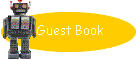  
This page has been designed for you, so
that you can find out how to do all of the tasks that everybody else seems to be
able to do so easily-Don't let them kid you they have probably already been on
this site! At the bottom of this page there are several buttons, they
each say things like "MERGE" or "WEBSITE". When you have
read through this page and decided on the topic you choose to investigate then
double click on the chosen button.

HOW DO I CREATE A...
 | WEBSITE: A website is a collection of web pages, available to all
via the World Wide Web. The facility to create a website is not used by many
members of the general public, but it is often used by students and people
who specialize in IT. So if you are one of the selected few who are in need
to create a website then click on the website button below. |
 | MERGE: A mail merge is a way of connecting a
pre-written letter with a set of addresses on a database, so that you have
lots of the same letter with all different addresses on them. You may think
that you can do this without merging, and you may think that it is quicker
to write in all of the addresses separately, but what if you worked in a
large factory and wanted to send out over 2000 letters? So if Mail Merging
is the thing for you then click on the merge button at the bottom of the
page. |
 | DATABASE: A database is
an organized collection of useful data. It stores information that is easily
accessible. An example of a manual database is a phone book. By using a
computer it makes it quicker and easier to access your data. If you want to
create a database then click on the database button at the bottom of the
page. |
 | POSTER/LEAFLET: I won't
patronize you by trying to tell you what a poster and a leaflet are-
hopefully you will already know. Something that you may not know is what the
best package is to use to create a poster and a leaflet. To find out more on
the best packages to use click on the POSTER button below.
|
   

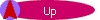
|
